To make money on Adobe Stock, you need to become a contributor by signing up for a Contributor account. Here are the steps to become a contributor and start earning money on Adobe Stock:
Register for an account: First, go to the Adobe Stock Contributor website and click on "Join Now." Fill in your details to create an account.
Verify your identity: Adobe Stock will ask you to verify your identity by uploading a valid ID such as a driver's license or passport.
Submit your work: After you have verified your identity, you can start uploading your work to Adobe Stock. This can include photos, illustrations, videos, and 3D models.
Keywords and Descriptions: You will need to add relevant keywords and descriptions to your files to make them easily discoverable by buyers.
Read more<<<Click here>>>
Wait for Approval: Your files will be reviewed by Adobe Stock's team to ensure they meet the quality standards. You will be notified if your files are accepted or rejected.
Start selling: Once your files are approved, they will be available for sale on Adobe Stock. You will earn a commission each time a buyer purchases your file.
Track your sales: You can track your sales and earnings through your Contributor account dashboard.
Keep uploading: To increase your earnings, keep uploading high-quality and relevant content to Adobe Stock regularly.
Remember to follow the contributor guidelines and submit only original work. By consistently uploading high-quality content, you can make money on Adobe Stock over time.
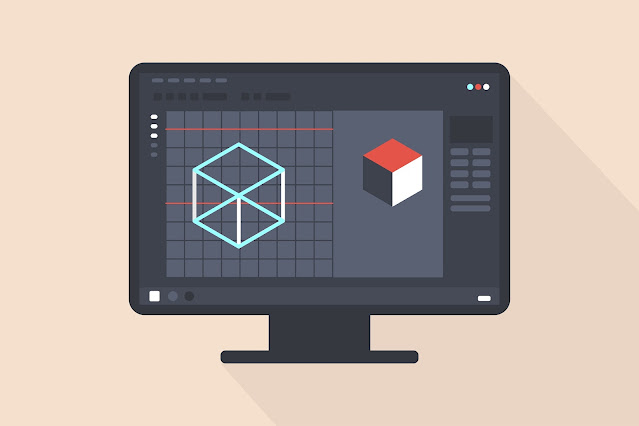




No comments:
Post a Comment